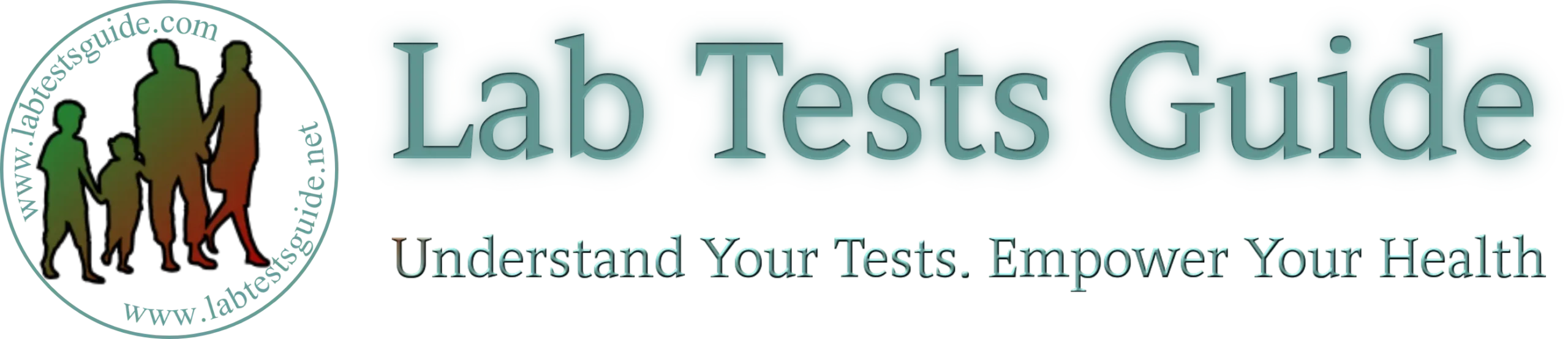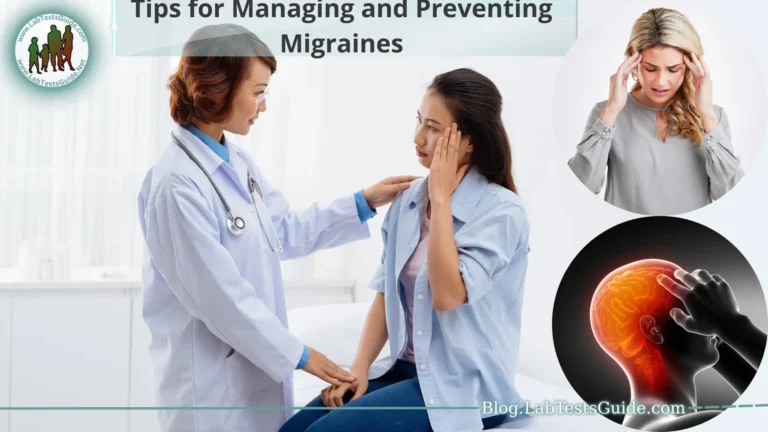In an increasingly digital world, where screens have become an integral part of our daily lives, the impact of prolonged screen time on our eye health has garnered significant attention. The widespread use of computers, smartphones, tablets, and other electronic devices has led to concerns about eye strain, discomfort, and even potential long-term visual complications. This guide aims to provide valuable insights and practical tips to address these concerns, offering strategies to reduce screen time and alleviate the strain placed on our eyes.

Modern lifestyles often revolve around screens, from work tasks to entertainment and social interactions. However, prolonged exposure to screens can lead to a range of issues collectively known as “digital eye strain” or “computer vision syndrome.” Symptoms such as dry eyes, blurred vision, headaches, and even difficulty in focusing on distant objects are common manifestations of this strain. Fortunately, adopting simple adjustments to our screen habits and surroundings can go a long way in promoting healthier eyes and a more comfortable digital experience. This guide delves into various techniques, from optimizing screen settings to incorporating regular breaks and practicing proper ergonomics, all of which contribute to minimizing eye strain and enhancing overall well-being in the digital age.
What Is Digital Eye Strain?
- Prolonged Screen Exposure: Digital eye strain, also known as computer vision syndrome, refers to the discomfort and symptoms that arise from extended use of digital screens, such as computers, smartphones, tablets, and televisions.
- Common Symptoms: Symptoms of digital eye strain include dry eyes, blurry vision, headaches, eye fatigue, and difficulty focusing on objects both near and far.
- Contributing Factors: Factors that contribute to digital eye strain include staring at screens for prolonged periods without breaks, improper screen settings, poor lighting, incorrect viewing distances, and unhealthy posture.
- Blue Light Exposure: Screens emit blue light, which can disrupt sleep patterns, cause eye strain, and potentially impact long-term eye health.
- Prevalence: With the increasing reliance on screens in work, education, and leisure activities, digital eye strain has become more prevalent across all age groups.
- Addressing the Issue: Understanding the causes and symptoms of digital eye strain is crucial for implementing strategies to reduce its impact and promoting healthier screen habits.
How to Alleviate Digital Eye Strain:
Adjust Screen Settings:
- Brightness and Contrast: Set screen brightness and contrast levels to be comfortable for your eyes and the surrounding lighting conditions.
- Blue Light Filter: Activate the blue light filter on your devices to reduce the amount of harmful blue light emitted, especially during evening hours.
Practice the 20-20-20 Rule:
- Every 20 Minutes: Take a 20-second break from the screen.
- Look 20 Feet Away: Focus on an object at least 20 feet away to relax eye muscles and reduce strain.
Implement Proper Ergonomics:
- Screen Position: Ensure the top of your screen is at or slightly below eye level, and the screen is at a comfortable viewing distance.
- Chair and Desk Setup: Adjust your chair height and desk to maintain proper posture and reduce neck and back strain.
Create a Screen Time Schedule:
- Set Limits: Establish specific time limits for screen use to prevent excessive exposure.
- Scheduled Breaks: Incorporate regular breaks into your routine to rest your eyes and stretch your body.
Engage in Digital Detox:
- Tech-Free Zones: Designate certain areas of your home as tech-free zones to encourage offline activities.
- Outdoor Time: Spend time outdoors and engage in hobbies that don’t involve screens to give your eyes a break.
Consider Blue Light Blocking:
- Glasses: Wear blue light blocking glasses to minimize the impact of blue light on your eyes.
- Night Mode: Activate night mode on your devices in the evenings to reduce blue light exposure before bedtime.
Perform Regular Eye Exercises:
- Eye Rolls: Roll your eyes in various directions to improve focus and reduce tension.
- Palming: Cover your eyes with your palms to provide them with a relaxing break.
Optimize Your Workspace:
- Lighting: Ensure your workspace is well-lit, with natural or soft lighting that reduces glare and reflection.
- Organization: Keep your workspace clutter-free to minimize distractions and maintain a clean visual environment.
Choose the Right Screen Type and Size:
- Monitor Selection: Select a monitor that suits your work and leisure needs, with appropriate resolution and size.
- Font Size and Display Scaling: Adjust font size and screen scaling to ensure comfortable reading.
- Limit Evening Screen Exposure: Digital Curfew: Avoid screens for at least an hour before bedtime to improve sleep quality.
- Practice Mindfulness and Relaxation: Eye Relaxation Techniques: Practice deep breathing, meditation, and gentle eye massages to relieve eye strain.
- Regular Eye Check-ups: Professional Guidance: Schedule regular eye exams to detect any underlying issues and receive personalized recommendations.
Adjusting Screen Settings:
Spending long hours in front of screens can strain your eyes. To alleviate discomfort and reduce eye strain, consider making the following adjustments to your device’s screen settings.
Brightness and Contrast:
- Opt for a moderate screen brightness that is comfortable for your eyes and matches the lighting in your environment.
- Adjust contrast settings to make text and images clearer without causing excessive strain.
- Blue Light Filter: Many devices offer a blue light filter or “night mode” option that reduces the amount of blue light emitted. Activate this feature, especially during the evening, to promote better sleep and reduce eye strain.
- Font Size and Display Scaling: Increase font size and adjust display scaling to ensure text is easy to read without straining your eyes. Avoid squinting to read small text.
- Color Temperature: Experiment with warmer color temperatures on your screen. Warmer tones can be easier on the eyes compared to cooler, bluish tones.
- Refresh Rate: If your monitor allows, consider adjusting the refresh rate. Higher refresh rates can result in smoother visuals, which may reduce eye strain for some individuals.
- Text and Background Contrast: Opt for high contrast between text and background colors. Dark text on a light background or vice versa tends to be easier on the eyes than low-contrast combinations.
- Auto-Brightness and Ambient Light Sensors: Enable auto-brightness if your device supports it. This feature adjusts screen brightness according to ambient light conditions, reducing eye strain in varying lighting environments.
- Screen Resolution: Choose a screen resolution that provides clear and sharp images without requiring you to strain your eyes to discern details.
Implementing the 20-20-20 Rule:
Here’s how to integrate the rule into your routine.
Understanding the Rule:
- Every 20 minutes, take a 20-second break.
- During these breaks, focus your gaze on an object that is at least 20 feet (about 6 meters) away.
- Setting Reminders: Use timers or apps to remind you to take breaks every 20 minutes. This ensures you don’t get engrossed in your work or activity and neglect your eye health.
Breaking the Stare:
- When the reminder goes off, pause what you’re doing and shift your focus away from the screen.
- Look out of a window or around your surroundings to give your eye muscles a chance to relax.
Blinking and Palming:
- During these breaks, blink your eyes intentionally to moisten them. Blinking helps prevent dryness and discomfort.
- You can also try palming: Rub your hands together to generate warmth and then gently cup your palms over your closed eyes. This relaxation technique soothes strained eyes.
- Incorporate Physical Activity: Use these breaks to stand up, stretch, and walk around. Physical movement not only gives your eyes a break but also benefits your overall well-being.
- Adjust According to Your Tasks: Adapt the frequency of breaks based on the intensity of your screen use. For highly focused tasks, you might find it beneficial to take shorter breaks more frequently.
- Be Consistent: Consistency is key for this rule to be effective. Make a conscious effort to follow it throughout your day, whether you’re working, studying, or engaging in leisure activities.
Proper Ergonomics:
Monitor Position:
- Position your monitor so that the top of the screen is at or slightly below eye level. This helps reduce strain on your neck and upper back.
Distance and Viewing Angle:
- Sit at a comfortable distance from the screen. Your eyes should be about an arm’s length away from the monitor.
- Adjust the screen angle so that you’re looking slightly downward. This minimizes glare and promotes a more natural head posture.
Chair and Desk Height:
- Choose a chair that supports your lower back and promotes good posture. Your feet should rest flat on the floor or on a footrest.
- Adjust your desk height so that your arms are parallel to the floor while typing. This prevents strain on your wrists and shoulders.
- Keyboard and Mouse Placement: Keep your keyboard and mouse close to your body to avoid overreaching. Your wrists should remain in a neutral, straight position.
- Posture Awareness: Maintain a straight and aligned posture while sitting. Avoid slouching or hunching forward, which can strain your neck and back.
- Take Micro-Breaks: Along with the 20-20-20 rule, take short breaks every hour to stand up, stretch, and walk around. These micro-breaks alleviate pressure on your muscles and joints.
- Use Supportive Accessories: Consider using ergonomic accessories such as a laptop stand, external keyboard, and mouse to improve your workstation setup.
- Eye-Level Documents: If you need to reference physical documents while working, place them at the same eye level as your monitor. This prevents constant neck tilting.
- Proper Lighting: Ensure your workspace is well-lit with ambient lighting that reduces glare and contrast between the screen and your surroundings.
- Regular Adjustments: Periodically check and adjust your workspace to ensure that you maintain a comfortable and ergonomic setup.
Creating a Screen Time Schedule:
Here’s how to create a screen time schedule that promotes better eye health.
- Identify Priorities: Determine the essential tasks that require screen time, such as work, communication, and important online activities.
- Set Clear Limits: Define specific time limits for different types of screen activities. Allocate time for work, leisure, social media, and entertainment.
- Plan Breaks: Incorporate regular breaks in your schedule to rest your eyes and engage in non-screen activities. Use the 20-20-20 rule as a guideline.
- Morning Routine: Start your day with non-screen activities like exercise, meditation, or breakfast. Delay screen use until you’re fully awake and refreshed.
- Scheduled Work Blocks: Create dedicated time blocks for work-related tasks that involve screen use. Break these blocks with short breaks to prevent prolonged exposure.
- Offline Activities: Allocate time for hobbies, exercise, reading, and spending time outdoors. These activities give your eyes a break and diversify your routine.
- Digital Detox Times: Designate specific hours during the day when you disconnect completely from screens. Use this time to unwind, socialize, or engage in analog activities.
- Evening Wind-Down: Gradually reduce screen time as you approach bedtime. This helps improve sleep quality by minimizing exposure to blue light.
- Consistency Matters: Stick to your schedule as consistently as possible. Over time, adhering to a routine will make it easier to manage your screen time.
- Monitor Your Progress: Regularly assess how well you’re following your screen time schedule and make adjustments as needed.
- Adjust for Special Circumstances: While it’s important to follow your schedule, be flexible when special situations arise. Adapt your schedule without compromising on necessary screen tasks.
- Reflect and Adapt: Periodically review your schedule and its impact on your eye health and overall well-being. Make adjustments to improve its effectiveness.
Blue Light Considerations:
Understanding Blue Light:
- Blue light is a high-energy visible (HEV) light that is emitted by digital screens, LED lighting, and even natural sunlight.
- Excessive exposure, especially in the evening, can affect sleep quality by interfering with the body’s natural sleep-wake cycle.
- Blue Light Blocking Glasses: Consider wearing blue light blocking glasses, which have special coatings that filter out a portion of blue light emitted by screens. These glasses can reduce eye strain and help maintain healthy sleep patterns.
- Night Mode Settings: Activate the “night mode” or “blue light filter” feature on your devices during the evening. This mode reduces the amount of blue light emitted and helps your eyes transition to a more relaxed state before sleep.
- Use Warm Lighting: Choose warmer color temperature settings for indoor lighting, especially in the evening. Warmer lighting reduces the amount of blue light exposure and promotes a calmer atmosphere.
- Limit Evening Screen Time: Decrease screen time during the hours leading up to bedtime. Minimizing blue light exposure before sleep can improve your sleep quality and overall restfulness.
- Tech-Free Wind-Down: Incorporate a tech-free wind-down routine before bedtime. Engage in relaxing activities such as reading a physical book, practicing meditation, or taking a warm bath.
- Adjustable Screen Settings: Adjust your device’s settings to reduce blue light emissions. Many devices offer built-in options to customize blue light levels according to your preferences.
- Blue Light Filters: Consider applying physical blue light filters to your screens, which can be effective in reducing blue light transmission and minimizing its effects on your eyes.
- Outdoor Daylight Exposure: Spend time outdoors during daylight hours. Exposure to natural sunlight helps regulate your body’s internal clock and can mitigate the effects of blue light exposure in the evening.
- Education and Awareness: Stay informed about the effects of blue light on eye health and make conscious choices to manage your exposure.
Regular Eye Exercises:
Performing regular eye exercises can help alleviate eye strain, improve focus, and maintain healthy eye muscles. Incorporate these exercises into your daily routine to promote better eye health.
Eye Rolls:
- Sit comfortably and look straight ahead.
- Slowly roll your eyes in a clockwise direction, then counter-clockwise.
- Perform 5-10 rotations in each direction. This exercise helps improve blood circulation to the eyes and relieves tension.
Focus Shifting:
- Hold your thumb about 10 inches away from your face.
- Focus on your thumb for a few seconds, then shift your focus to an object in the distance.
- Alternate between your thumb and the distant object 5-10 times. This exercise helps flex your eye’s focusing muscles.
Blinking Exercises:
- Blink rapidly for 20 seconds to moisten your eyes and prevent dryness.
- After the rapid blinking, close your eyes for a few seconds to relax them. Repeat this exercise a few times.
Palming:
- Rub your hands together to generate warmth.
- Close your eyes and place your warm palms over them without applying pressure.
- Relax in this position for 1-2 minutes, allowing your eyes to rest and rejuvenate.
Near-Far Focus:
- Hold a small object close to your face, then shift your gaze to a distant object.
- Alternate your focus between the near and far objects, holding each gaze for a few seconds. This exercise improves your eye’s ability to adjust focus.
Figure Eight Eye Movement:
- Imagine an imaginary figure-eight (infinity symbol) in front of you.
- Trace the figure-eight pattern with your eyes, moving smoothly without rushing.
- Perform this exercise for 1-2 minutes to enhance eye coordination.
Convergence and Divergence:
- Place your finger about 6 inches from your nose.
- Slowly move your finger closer to your nose, keeping your eyes focused on it.
- Then, slowly move your finger away from your nose. This exercise enhances eye coordination and flexibility.
- Letter and Number Tracing: Mentally trace letters or numbers on a wall or a distant surface with your eyes. Start with large shapes and gradually work on smaller ones.
Workspace Optimization:
Appropriate Lighting:
- Ensure your workspace is well-lit with soft, ambient lighting that reduces glare and prevents harsh contrasts between the screen and surroundings.
Minimize Glare and Reflection:
- Position your screen to avoid direct glare from windows or overhead lights.
- Use an anti-glare screen protector if necessary to reduce reflections on your screen.
- Monitor Position: Adjust the height and angle of your monitor so that it’s at or slightly below eye level. This promotes a more natural head posture and reduces strain on your neck and back.
- Screen Distance: Maintain a comfortable viewing distance from your screen, typically around arm’s length away.
Declutter Your Workspace:
- Organize your desk to minimize distractions and create a clear, focused area for work.
- Keep frequently used items within arm’s reach to avoid unnecessary stretching and strain.
Proper Chair and Desk Setup:
- Use an ergonomic chair that supports your lower back and promotes good posture.
- Adjust your chair height so that your feet are flat on the ground or on a footrest.
- Ensure your desk height allows your arms to rest comfortably on the keyboard and mouse.
- Color Scheme and Visual Comfort: Choose a color scheme that is easy on the eyes. Avoid high-contrast and overly bright color combinations.
- Plants and Natural Elements: Incorporate indoor plants or natural elements to create a visually pleasing and calming workspace.
- Workspace Accessories: Use ergonomic accessories like a laptop stand, external keyboard, and mouse to enhance comfort and posture.
- Variety in Visual Focus: Place visual stimuli like art or scenery within your field of view to give your eyes a chance to focus on something other than the screen.
- Regular Breaks: Implement the 20-20-20 rule and take regular breaks to stretch and rest your eyes.
- Cable Management: Keep cables organized to prevent tangling and create a clean and clutter-free workspace.
- Personalization: Make your workspace comfortable and inviting with personal touches that inspire you and make you feel at ease.
Regular Eye Check-ups:
Importance of Eye Health Exams:
- Eye exams go beyond assessing vision; they help detect and prevent various eye conditions, such as glaucoma, macular degeneration, and diabetic retinopathy.
Frequency of Exams:
- Adults aged 18 to 60 without risk factors should have an eye exam every 2 years.
- People with risk factors (family history, diabetes, etc.) should schedule yearly exams.
- Children and Teens: Children should have their first eye exam between 6 months and 1 year of age, followed by additional exams as recommended by an eye care professional.
- Senior Citizens: Individuals aged 61 and older should have yearly eye exams due to the increased risk of age-related eye conditions.
- Choosing an Eye Care Professional: Optometrists and ophthalmologists are qualified professionals who can conduct comprehensive eye exams. Choose one based on your needs and preferences.
- Eye Exam Components: A comprehensive eye exam typically includes tests for visual acuity, eye muscle movement, peripheral vision, and the health of various eye structures.
- Prescription Updates: If you wear glasses or contact lenses, regular eye exams ensure that your prescription is up-to-date, providing optimal visual clarity.
- Detection of Silent Conditions: Some eye conditions may not show symptoms until they’ve progressed significantly. Regular eye exams help catch these issues early, when treatment is more effective.
- Personalized Recommendations: Your eye care professional can provide personalized guidance on maintaining eye health, managing specific conditions, and preventing further issues.
- Screen-Related Eye Strain: If you experience symptoms of digital eye strain, an eye exam can identify underlying causes and offer solutions to alleviate discomfort.
- Tracking Changes Over Time: Regular eye exams establish a baseline for your eye health, allowing your eye care professional to track any changes or developments.
- Overall Well-Being: Good vision contributes to your overall quality of life, enabling you to engage in daily activities, work, and hobbies with confidence.
FAQs:
Why is reducing screen time important for eye health?
Prolonged screen exposure can lead to digital eye strain, which causes discomfort, dryness, and vision problems. Reducing screen time helps prevent these issues and maintains overall eye health.
How does the 20-20-20 rule work?
The 20-20-20 rule suggests taking a 20-second break every 20 minutes of screen time. During the break, focus on an object at least 20 feet away to relax eye muscles and reduce strain.
What is blue light, and how does it affect my eyes?
Blue light is a high-energy visible light emitted by screens. Excessive exposure, especially in the evening, can disrupt sleep patterns and contribute to eye strain.
Are blue light blocking glasses effective?
Blue light blocking glasses can help reduce blue light exposure and alleviate eye strain, particularly when used during evening screen time.
How do I set up an ergonomic workspace?
An ergonomic workspace involves adjusting monitor height, screen distance, chair and desk height, and maintaining proper posture. This setup reduces strain on your eyes, neck, and back.
What are some signs of digital eye strain?
Symptoms include dry eyes, blurred vision, headaches, eye fatigue, difficulty focusing, and discomfort after prolonged screen use.
How often should I have an eye exam?
Adults aged 18-60 without risk factors should have an eye exam every 2 years. Those with risk factors or aged 61 and older should have yearly exams.
Can eye exercises really help reduce eye strain?
Yes, eye exercises can help relax eye muscles, improve focus, and alleviate strain. Regular practice can contribute to better eye comfort.
Is it okay to use screens before bedtime?
It’s recommended to limit screen exposure before bedtime. Blue light emitted by screens can interfere with sleep quality. Consider implementing a digital curfew.
What steps can I take to create a balanced screen time schedule?
Identify priorities, set clear limits, plan breaks, incorporate offline activities, and gradually reduce screen exposure in the evening to create a balanced schedule.
Conclusion:
In conclusion, adopting mindful practices to reduce screen time and alleviate eye strain is essential for maintaining optimal eye health in our technology-driven world. By implementing strategies such as the 20-20-20 rule, creating ergonomic workspaces, managing blue light exposure, and engaging in regular eye exercises, individuals can mitigate discomfort and promote long-term well-being. Combining these measures with consistent eye check-ups and a balanced screen time schedule underscores the importance of safeguarding our vision while embracing the benefits of digital devices. By prioritizing these practices, we can strike a harmonious balance between our digital lifestyles and the health of our eyes.