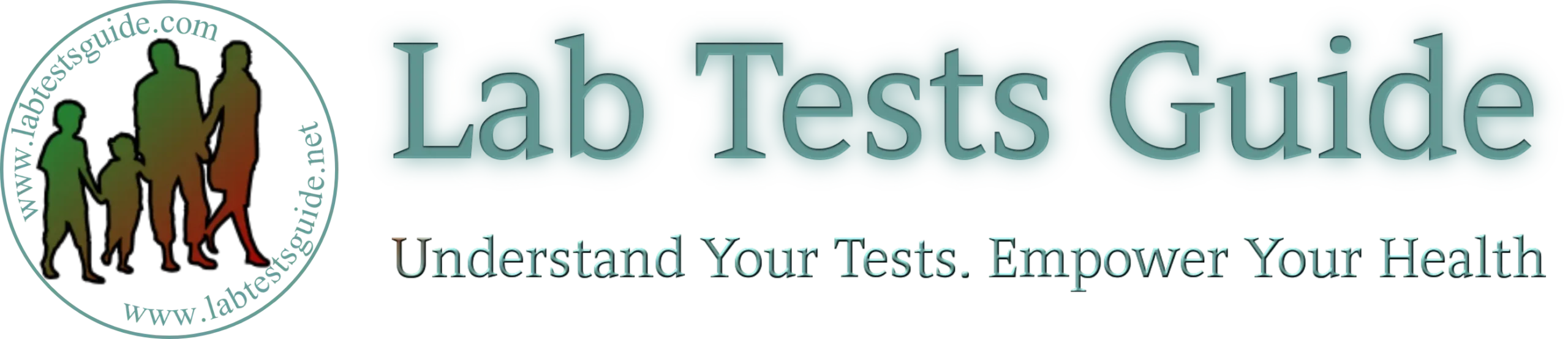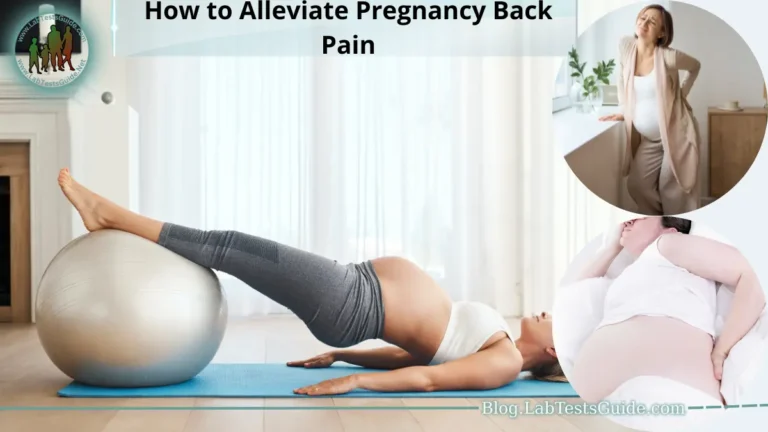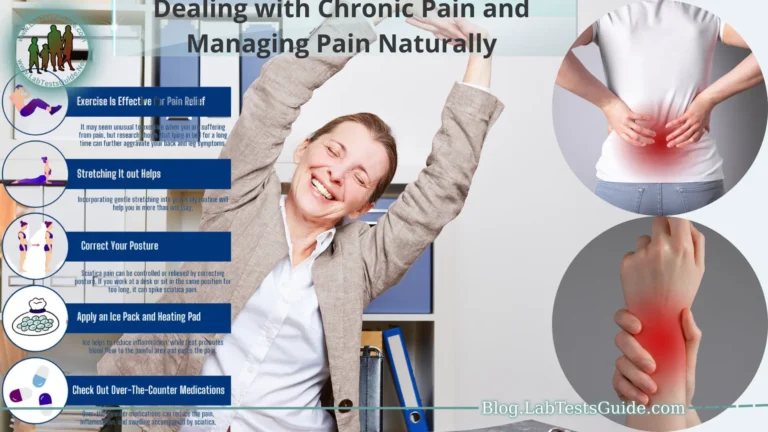To preventing back pain while studying or using electronic devices, maintain good posture, use an ergonomic chair and desk setup, take regular breaks to stretch and move around, adjust your screen and keyboard to proper heights, and practice exercises that strengthen your core and back muscles.

This guide provides tips and recommendations to help prevent back pain while studying or using electronic devices. By implementing these strategies, you can reduce the risk of developing back pain and maintain a healthier posture, leading to improved overall well-being and productivity.
Understanding the Causes of Back Pain:
The following factors can contribute to back pain.
- Poor Posture: Sitting or slouching in an incorrect posture for prolonged periods can strain the muscles, ligaments, and discs in your back, leading to discomfort and pain.
- Improper Ergonomics: Inadequate ergonomics in your study or workstation setup can put stress on your back. This includes poorly designed chairs, incorrect desk heights, improper monitor positioning, and uncomfortable keyboard and mouse placement.
- Lack of Movement: Sitting in one position for extended periods without breaks or movement can lead to muscle stiffness, reduced blood circulation, and increased stress on the spine.
- Weak Core Muscles: Insufficient strength in the core muscles, including the abdominal and back muscles, can contribute to poor posture and increase the risk of back pain.
- Strain from Lifting: Incorrect lifting techniques, such as bending from the waist instead of the knees, can strain the back muscles and cause pain.
By understanding these causes, you can take proactive measures to prevent back pain and maintain a healthier and more comfortable study or work environment.
Ergonomic Tips for Sitting Posture:
Here are some ergonomic tips to help you achieve an optimal sitting posture.
Chair Selection:
- Choose a chair that provides good lumbar support. Look for chairs with adjustable lumbar support or consider using a lumbar roll or cushion.
- Ensure that the chair is adjustable in height and allows you to keep your feet flat on the floor or use a footrest if needed.
- Opt for a chair with adjustable armrests to support your arms and shoulders comfortably.
Desk and Monitor Placement:
- Position your desk or table at an appropriate height. Your elbows should be at a 90-degree angle when typing, and your wrists should be straight.
- Place your monitor at eye level, directly in front of you. Adjust the monitor height or use a monitor stand if needed to maintain a neutral neck position.
Keyboard and Mouse Position:
- Keep your keyboard and mouse at a comfortable distance from your body. Your elbows should be at your sides and bent at a 90-degree angle.
- Avoid resting your wrists on the edge of the desk while typing. Consider using a wrist rest to support your wrists during breaks.
Feet Placement and Support:
- Ensure that your feet are planted firmly on the floor. If your feet don’t reach the floor, use a footrest or a stack of sturdy books to support them.
- Avoid crossing your legs for prolonged periods as it can affect your posture and circulation.
Remember to adjust your chair and workstation setup according to your body’s needs to maintain a neutral and comfortable posture. Regularly assess your sitting position and make necessary adjustments to promote a healthy back and prevent pain.
Regular Breaks and Stretching:
Here are some tips for incorporating breaks and stretching.
- Set Reminders: Use timers or reminder apps to prompt you to take breaks at regular intervals, such as every 30 minutes or hour.
- Stand and Move: During breaks, stand up from your seated position and move around. Take a short walk, stretch your legs, and engage in gentle movements to promote blood circulation and relieve muscle tension.
Stretch Your Back:
- Standing Back Extension: Stand with your feet shoulder-width apart, place your hands on your lower back, and gently lean backward, arching your back slightly. Hold for 10-15 seconds and repeat a few times.
- Cat-Camel Stretch: Get on your hands and knees, round your back like a cat, and then arch it downward like a camel. Repeat this movement 5-10 times.
Stretch Your Neck and Shoulders:
- Neck Rolls: Slowly roll your head in a circular motion, gently stretching the neck muscles. Repeat in both clockwise and counterclockwise directions.
- Shoulder Rolls: Roll your shoulders backward and forward in a circular motion to release tension and improve mobility.
- Incorporate Yoga or Pilates: Consider practicing yoga or Pilates exercises specifically designed to stretch and strengthen the back and core muscles. These exercises can help improve posture and reduce the risk of back pain.
Remember to listen to your body and stretch gently without pushing yourself into painful positions. Stretching should feel comfortable and relieve tension, not cause pain. Regular breaks and stretching throughout your study or work sessions can help prevent muscle stiffness and promote a healthier back.
Exercise and Strengthening:
Here are some exercises and activities that can help strengthen your back and core muscles.
Core Strengthening Exercises:
- Plank: Assume a push-up position, but with your forearms resting on the ground. Engage your core muscles and hold this position for 30 seconds to 1 minute.
- Bird Dog: Begin on all fours, extend your right arm forward while extending your left leg backward. Hold for a few seconds, then switch sides. Repeat 10-15 times on each side.
- Bridge: Lie on your back with knees bent and feet flat on the floor. Lift your hips off the ground, creating a straight line from your knees to your shoulders. Hold for a few seconds and lower down. Repeat 10-15 times.
Back and Shoulder Exercises:
- Superman: Lie on your stomach, extend your arms and legs, and lift them off the ground simultaneously. Hold for a few seconds and lower down. Repeat 10-15 times.
- Rows: Use resistance bands or dumbbells to perform rowing exercises, pulling your elbows back while keeping your back straight.
- Shoulder Blade Squeeze: Sit or stand with your arms by your sides. Squeeze your shoulder blades together as if you’re trying to hold a pencil between them. Hold for a few seconds and release. Repeat 10-15 times.
Flexibility Exercises:
- Hamstring Stretch: Sit on the edge of a chair with one leg extended in front of you. Lean forward from your hips, reaching toward your toes. Hold for 30 seconds on each leg.
- Child’s Pose: Kneel on the floor, then sit back on your heels and lower your torso forward, reaching your arms out in front of you. Hold for 30 seconds to stretch the lower back and hips.
Low-Impact Aerobic Exercises:
- Walking: Regular brisk walking can help improve overall fitness and strengthen the muscles supporting the back.
- Swimming: Swimming and water aerobics are gentle on the joints and provide a full-body workout, promoting muscle strength and flexibility.
Always consult with a healthcare professional or a certified trainer before starting any exercise program, especially if you have a history of back pain or any underlying medical conditions. They can guide you on the most suitable exercises and ensure proper form to avoid injury.
Proper Lifting Techniques:
Using correct lifting techniques is crucial for protecting your back from strain and injury. Whether you’re lifting heavy textbooks, equipment, or other objects, follow these guidelines for safe lifting.
Plan and Assess:
- Before lifting, assess the weight and size of the object. Determine if you can safely handle it alone or if you need assistance.
- Clear the pathway and ensure there are no obstacles in your way.
Position Yourself:
- Stand close to the object with your feet shoulder-width apart for a stable base.
- Bend at your knees, not your waist, to reach the object.
Maintain Proper Posture:
- Keep your back straight and your core muscles engaged.
- Avoid twisting your torso while lifting. Instead, pivot your feet to change direction.
Use Leg Muscles:
- As you lift, use the strength of your leg muscles to push up, rather than relying solely on your back.
- Keep the object close to your body as you lift, reducing strain on your back.
Avoid Straining:
- Avoid sudden jerking or lifting with a rapid motion.
- If the object is too heavy or awkward, ask for assistance or use mechanical aids like a dolly or hand truck.
Take Breaks:
If you need to carry a heavy object for an extended period, take breaks and rest your back by setting the object down on a stable surface.
Remember, practicing proper lifting techniques is essential not only while studying but also in your daily activities. By using these techniques, you can minimize the risk of back strain and injury while lifting objects, reducing the chances of developing back pain.
Use of Supportive Pillows or Cushions:
Here are some tips on using supportive pillows or cushions.
Lumbar Support Pillows:
- Place a lumbar support pillow behind your lower back, specifically targeting the natural curve of your spine. This helps maintain proper spinal alignment and reduces stress on the lower back.
Seat Cushions:
If your chair or seat lacks proper padding or support, consider using a seat cushion. Look for cushions designed to provide ergonomic support and pressure relief, such as memory foam or gel cushions.
Neck and Head Support Pillows:
- Use a small pillow or cushion to support your neck and head, especially if you tend to lean forward while studying. This helps align your spine and reduces strain on your neck muscles.
Proper Pillow Placement:
- When sitting or lying down to study, ensure that your pillows are positioned correctly to support your body. For example, when lying on your side, use a pillow that fills the gap between your neck and shoulder.
Travel Pillows:
- If you study or work in different locations or while traveling, consider using a travel pillow that provides neck and back support. These pillows are portable and can be easily carried with you.
Experiment and Adjust:
- Everyone’s body is different, so it may take some trial and error to find the right pillows or cushions that work best for you. Experiment with different shapes, sizes, and levels of firmness to find what provides optimal support and comfort for your back.
Using supportive pillows or cushions can help alleviate pressure points, maintain proper alignment, and reduce the strain on your back while studying or working. Choose pillows that suit your specific needs and preferences, and make adjustments as necessary to ensure maximum comfort and support.
Avoiding Prolonged Sitting:
Here are some tips to help you avoid prolonged sitting and promote a healthier study or work routine.
Take Regular Breaks:
- Set a timer or use reminder apps to prompt you to take breaks every 30 minutes to an hour.
- During breaks, stand up, walk around, and stretch your body to relieve muscle tension and improve blood circulation.
Stand and Work:
- Consider using a standing desk or adjustable desk converter that allows you to switch between sitting and standing positions.
- Stand while reading, reviewing notes, or engaging in tasks that don’t require extensive typing or precise mouse control.
Active Sitting Options:
- Use an exercise ball or an ergonomic chair that promotes active sitting. These options engage your core muscles and encourage movement while sitting.
Sit-to-Stand Transitions:
- Alternate between sitting and standing throughout your study or work session. Stand for a few minutes every hour or whenever you feel fatigued from sitting.
Incorporate Movement:
- Integrate movement into your study routine by doing simple exercises or stretches while standing or taking short walks during breaks.
Opt for Walking Meetings:
- Instead of sitting for meetings or discussions, suggest walking meetings where you can engage in a conversation while walking. This promotes movement and breaks up long periods of sitting.
Use a Stability Ball:
- Swap out your chair for a stability ball occasionally. Sitting on a stability ball engages your core muscles and promotes better posture.
Set Up Activity Stations:
- If possible, set up different activity stations in your study or work area. For example, create a standing station for reading or reviewing materials and a seated station for tasks that require focused attention.
Remember, the goal is to reduce the amount of time spent sitting continuously. Even small changes in your routine can have a positive impact on your overall well-being and help prevent back pain associated with prolonged sitting.
Eye Care and Screen Position:
Here are some tips for eye care and screen position.
Maintain an Appropriate Screen Distance:
- Position your screen at arm’s length, approximately 20-24 inches away from your eyes.
- Adjust the font size and screen resolution to ensure comfortable viewing without straining your eyes.
Position the Screen at Eye Level:
- Place your screen at a height where your gaze is slightly downward, around 15-20 degrees below eye level.
- Use a monitor stand or adjustable desk to achieve the correct screen height.
Minimize Glare and Ambient Lighting:
- Position your screen to avoid glare from windows or overhead lights. Adjust curtains or blinds to reduce incoming glare.
- Use an anti-glare screen protector or consider using a matte screen monitor.
- Ensure that the room is well-lit with indirect or ambient lighting to reduce contrast between the screen and the surrounding environment.
Follow the 20-20-20 Rule:
Every 20 minutes, look away from the screen and focus on an object at least 20 feet away for 20 seconds. This helps reduce eye strain and relaxes your eye muscles.
Blink Frequently:
- Staring at a screen can lead to reduced blinking, which can cause dry eyes. Make a conscious effort to blink frequently to keep your eyes moisturized.
Adjust Screen Brightness and Contrast:
- Set your screen brightness to a comfortable level, not too bright or too dim.
- Adjust the contrast settings to ensure clear visibility without causing undue strain on your eyes.
Consider Blue Light Filters:
- Blue light emitted by electronic screens can cause eye fatigue and disrupt sleep patterns. Consider using blue light filters or apps that reduce the amount of blue light emitted by your screen.
Get Regular Eye Exams:
- Schedule regular eye exams to ensure optimal eye health and to address any vision-related issues promptly.
By following these tips, you can help reduce eye strain, dryness, and discomfort associated with prolonged screen use. Prioritizing eye care and maintaining a proper screen position can contribute to your overall well-being while studying or working with electronic devices.
Consider Using Ergonomic Accessories:
Here are some ergonomic accessories to consider.
Ergonomic Keyboard and Mouse:
- Invest in an ergonomic keyboard and mouse that are designed to reduce strain on your hands, wrists, and arms. Look for models with a comfortable design and adjustable features.
Wrist Rests:
- Use a wrist rest to provide support and cushioning for your wrists while typing or using the mouse. This can help alleviate strain and reduce the risk of developing wrist discomfort or repetitive strain injuries.
Monitor Stand or Mount:
- Consider using a monitor stand or mount to position your screen at eye level and reduce strain on your neck and upper back. This helps maintain proper posture and minimizes the risk of developing neck and shoulder pain.
Document Holder:
- If you frequently refer to physical documents or textbooks while studying, use a document holder that positions the materials at eye level. This helps prevent excessive neck and eye strain from constantly looking down.
Laptop Stand:
- When using a laptop, elevate it to a comfortable height using a laptop stand or riser. This allows you to maintain a more ergonomic posture by aligning the screen with your eye level and using an external keyboard and mouse.
Footrest:
- If your feet don’t reach the floor or if you experience discomfort in your legs or lower back, use a footrest to support your feet and promote proper sitting posture. Adjustable footrests are particularly helpful as they allow you to find the most comfortable position for your legs.
Cable Management:
- Keep your workspace organized and free from cable clutter. Use cable management solutions to secure and route cables, preventing them from tangling or causing trip hazards.
Ergonomic accessories can provide additional support and improve the ergonomics of your study or work setup. Consider your specific needs and preferences when selecting accessories, and make adjustments as necessary to create a comfortable and ergonomic environment that promotes a healthier posture and reduces the risk of strain and discomfort.
Conclusion:
Back pain is a common issue that many people experience while studying or using electronic devices for extended periods. However, by implementing a few simple strategies, you can prevent and alleviate back pain, allowing you to study or work more comfortably.
Understanding the causes of back pain, such as poor posture and muscle imbalances, is crucial in addressing the problem. By practicing proper sitting posture and incorporating ergonomic tips, you can reduce strain on your back and maintain a healthier spine. Regular breaks and stretching exercises help relieve muscle tension and promote blood circulation.
Exercise and strengthening activities, specifically targeting the core and back muscles, play a significant role in preventing back pain. By engaging in regular physical activity and incorporating exercises that strengthen your back, you can improve posture and reduce the risk of developing back pain.
Supportive pillows or cushions can provide added comfort and support while studying. Lumbar support pillows, seat cushions, and neck support pillows help maintain proper spinal alignment and reduce strain on your back and neck.
Avoiding prolonged sitting is essential for preventing back pain. Taking regular breaks, standing and working, using active sitting options, and incorporating movement into your routine can help reduce the negative effects of prolonged sitting.
Caring for your eyes and maintaining the correct screen position is vital for preventing eye strain and discomfort. Following proper eye care practices, such as maintaining an appropriate screen distance, positioning the screen at eye level, and taking regular breaks to focus on distant objects, can help reduce eye strain.
Finally, using ergonomic accessories, such as ergonomic keyboards and mice, wrist rests, monitor stands, and footrests, can further enhance your comfort and promote better posture while studying or working.
By implementing these tips for preventing back pain while studying or using electronic devices, you can create a healthier and more comfortable study or work environment. Prioritizing your well-being and adopting these practices will not only help alleviate existing back pain but also reduce the risk of future discomfort and promote a more productive and enjoyable study experience.